How to update your Vantage Advertising model profile picture.
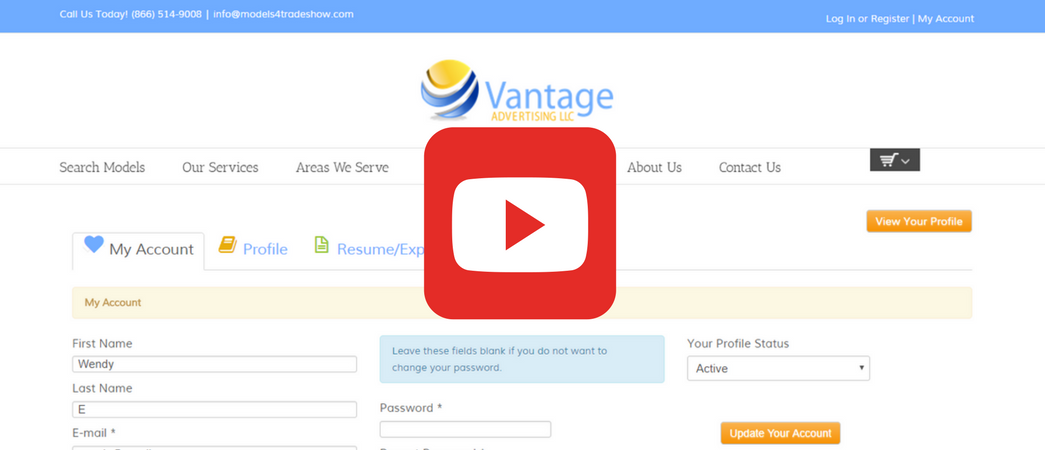
Updating your Vantage Advertising main profile image is quick and easy!
Follow these steps to update your profile picture:
- Log in to your Vantage model account.
- Click on the Media tab under My Account.
- Click on the Choose File button located under the Main Profile Image section of the Media tab, which is the first section of photos.
- Browse your computer or smart device to locate the photo you’d like to upload. The photo needs to be cropped to portrait layout, and file size cannot exceed 2MB. (See example photos as shown on your Media tab.)
- Click the Upload button. If your image successfully uploads, the page will refresh displaying your new Main Profile Image.
Always remember to adhere to our list of do’s and don’ts for your model profile picture.
What happens if I upload my photo, but the page does not refresh with the new image?
This happens sometimes because your browser will cache images. If you experience this, try refreshing your browser window or press the f5 key to load the new image.
Be sure to view your profile to make sure the image uploaded correctly. If you are still having trouble, watch the example video below:

